This guide will show you how to use the just-released Binance Copy Trading in simple steps. With the new Binance Copy Trading feature, you won’t need to be an expert to make expert trades.
However, before you start copy trading, ensure you have some amount in your Binance Spot Wallet. Let’s dive into using the latest Binance Copy Trading feature.
Start trading like the experts with Copy Trading, live now on #Binance
Try it here ➡️ https://t.co/QkzYodPQb4 pic.twitter.com/7fof7upHtu
— Binance (@binance) October 9, 2023
Steps to Use The Binance Copy Trading Feature
- Visit the Binance Copy Trading page and log in to your Binance account.
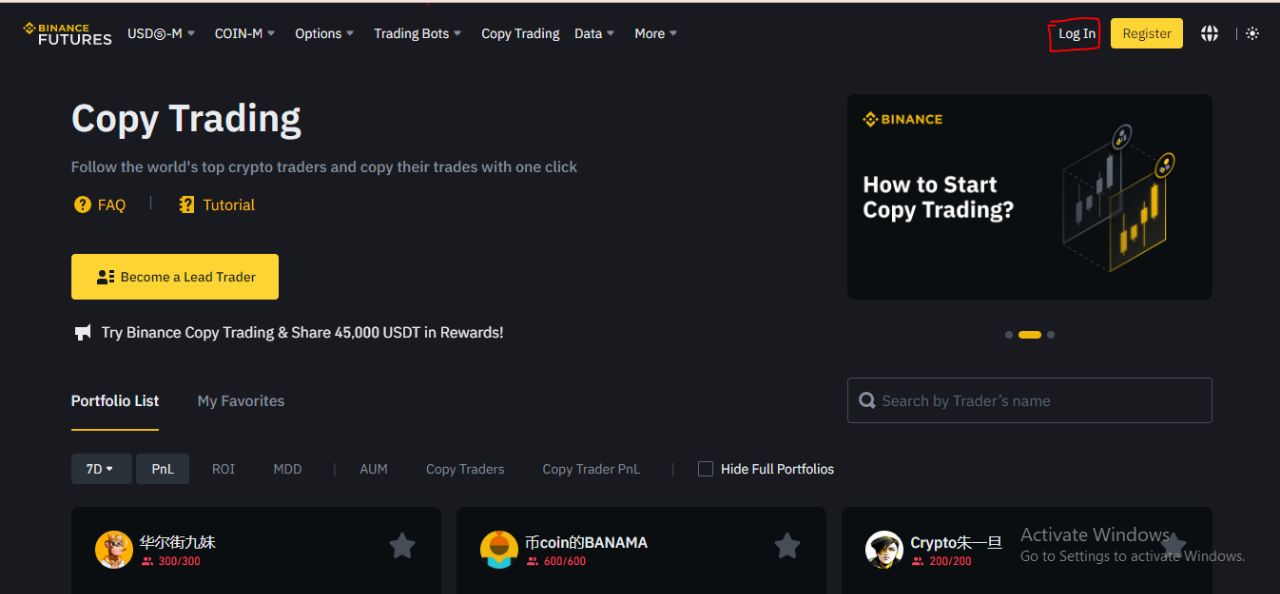
- Select the portfolio you want to copy and Click Copy. The Copy Trading feature allows you to filter portfolios by ROI, MDD, PNL, etc.
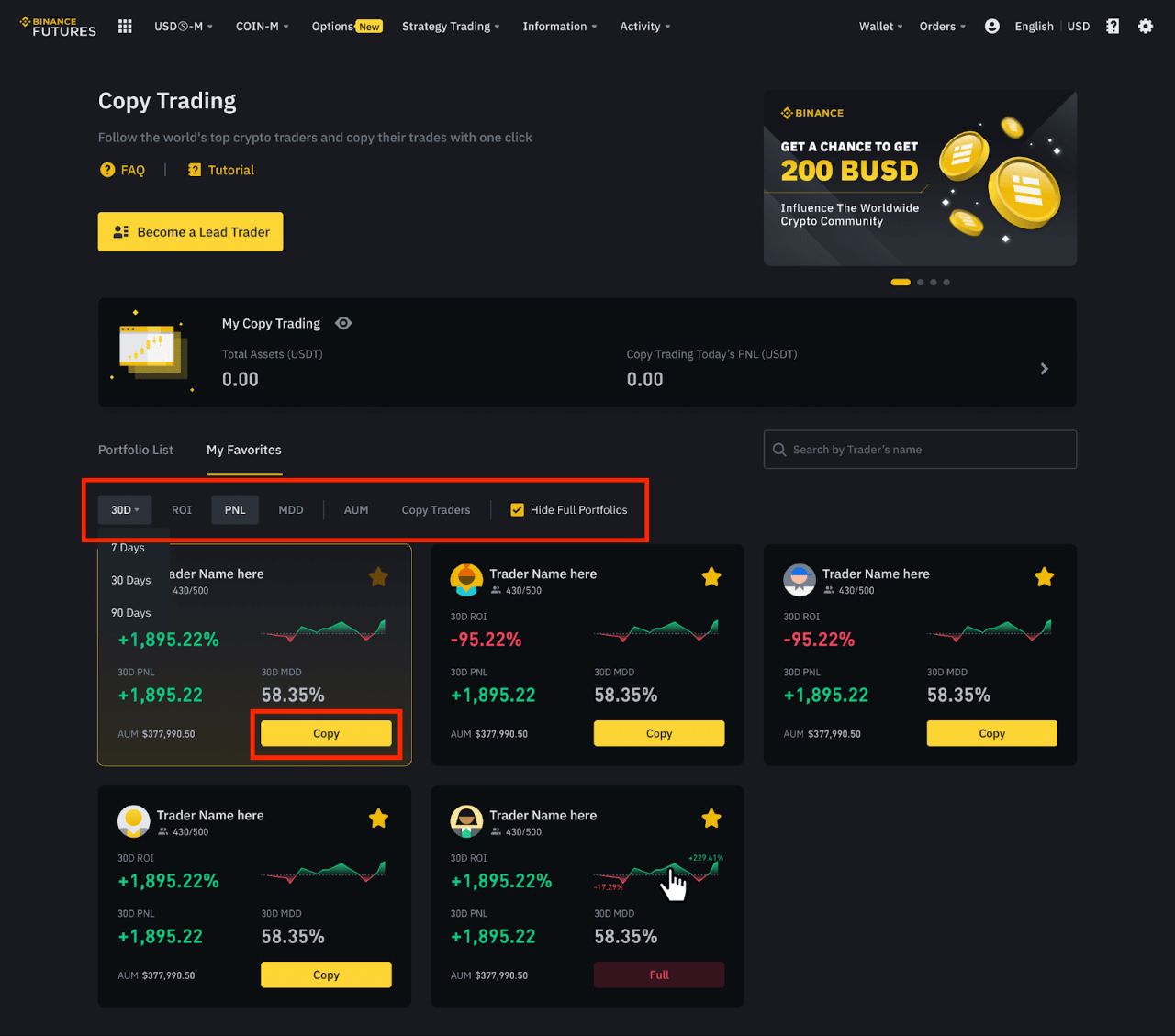
- Once you click Copy, you will see a new page. You can choose to copy by a Fixed Amount or a Fixed Ratio.
Fixed Amount means you set a specific amount for each trade.
Fixed Ratio means you set the total amount you want to invest in your portfolio, and the system will copy trades based on that total amount.
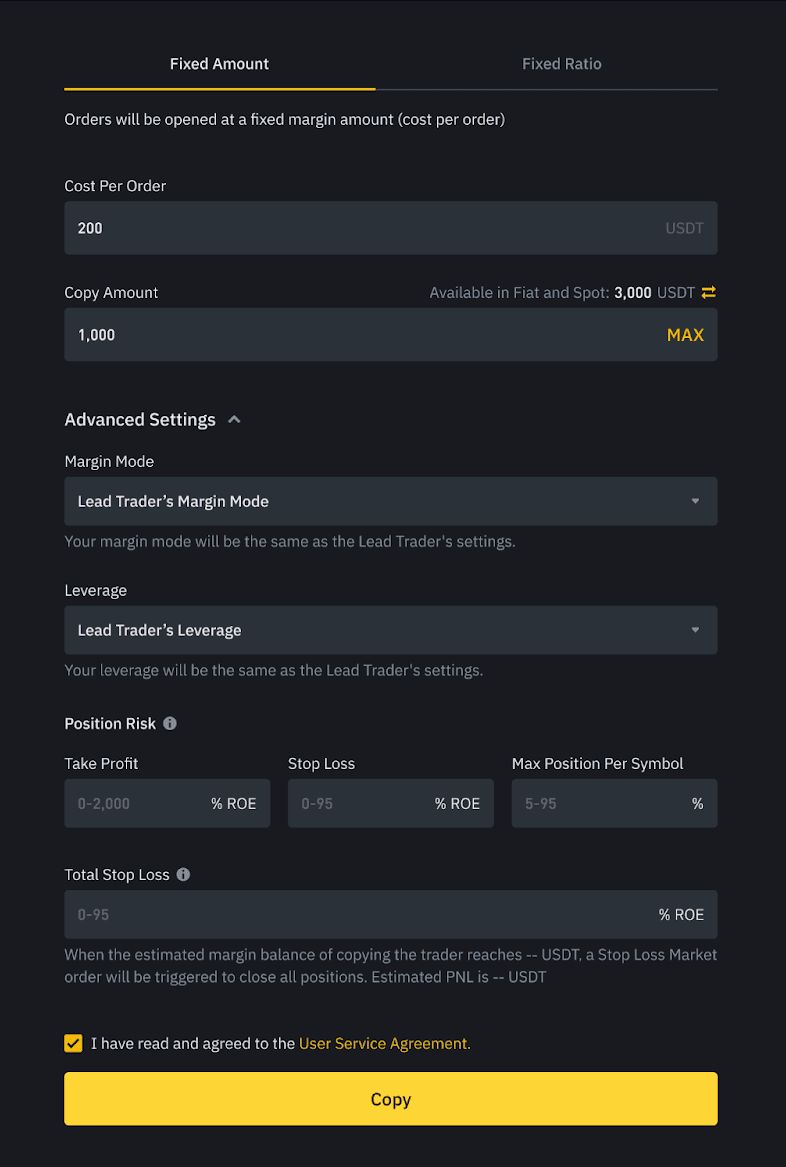
Table Summarising How To Customize Your Trade Settings
| Settings | Description |
| Copy Amount (Total amount you are willing to invest) | Fixed Amount Mode: 10 – 100,000 USDT Fixed Ratio Mode: 100 – 100,000 USDT |
| Cost per Order (Fixed Amount Mode) | The amount you will spend for each trade when using the Fixed Amount Mode. This cost represents the margin required for a single trade. |
| Margin Mode | Lead Trader’s Margin Mode: You can adopt the lead trader’s margin mode or choose your fixed margin mode.
Fixed Margin Mode: Select the Cross or the Isolated Margin mode.
|
| Leverage | Follow the Lead Trader: Follow the lead trader’s leverage.
Fixed Leverage: You can select a fixed leverage, ranging from 1x to 10x. |
| Take Profit and Stop Loss | When a position hits the take profit percentage, the system will close it at the market price. The same happens if the position hits the stop-loss percentage. |
| Maximum Position Per Symbol | When a coin reaches its maximum position ratio, the system will no longer copy trades for that specific coin. |
| Portfolio Stop Loss | If your overall Binance Copy Trading portfolio margin reaches the stop loss point set for the portfolio, all active positions will be closed at the market price. |
You should read before agreeing to the service agreement. Then click Copy to start copying trades.
Note:
- While copying, it’s essential to be aware that the lead trader may increase the margin in their positions. This could expose your position to more significant risks. Make sure to keep a close watch on your portfolio and positions.
- When the lead trader has multiple positions or frequently opens new ones, and you’re using the Fixed Amount mode, your portfolio may not have sufficient margin to match their trades. It’s crucial to closely monitor your portfolio and adjust the copy amount or cost per order to prevent copying issues.
How to Manage Your Binance Copy Trading Portfolio
- Visit the Binance Copy Trading page and click My Copy Trading.
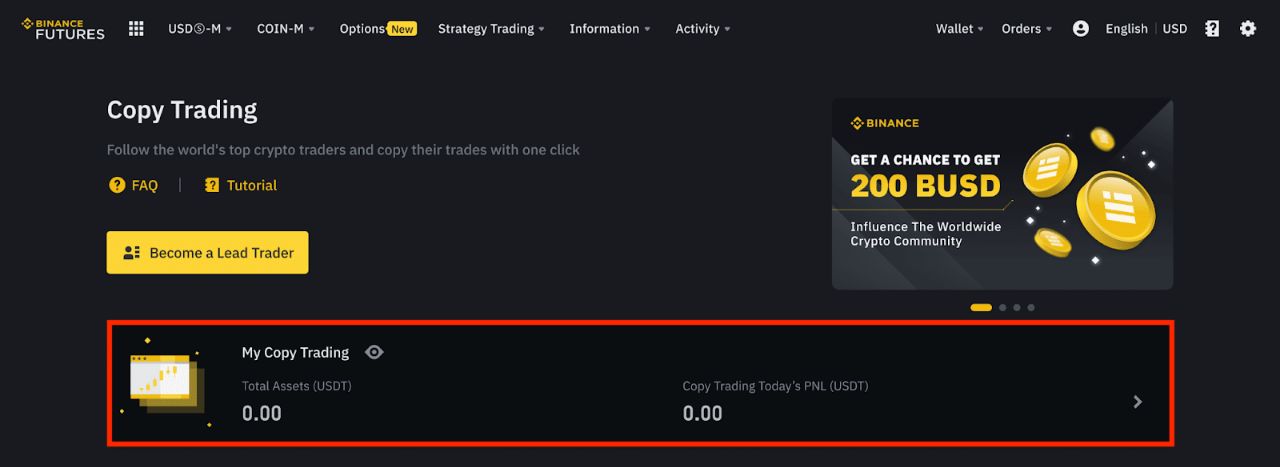
- The Binance ‘Copy Trading Overview’ page lets you view your current and closed copy portfolios.
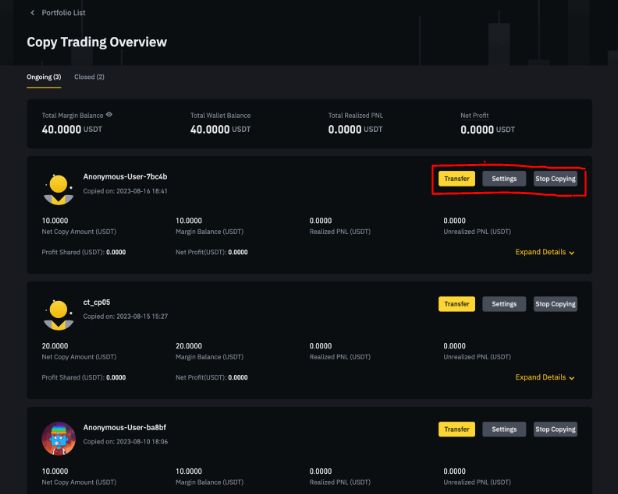
- Binance Copy Trading Extras
Transfer: You can add or withdraw copy trading funds, but the maximum copy trading amount is 100,000 USDT. Meanwhile, you can only transfer the portfolio available balance minus the minimum copy trading amount. Remember that you cannot make transfers when the portfolio has open positions.
Settings: You can adjust the cost per order from 10 USDT to 1,000 USDT. It cannot surpass the total copy trading amount.
Stop Copying: Tap ‘Stop Copying’ to close the copy portfolio. If there are any open positions, the system will promptly close them at the market price. It will then calculate and settle any profits and return the remaining assets to your Spot Wallet.
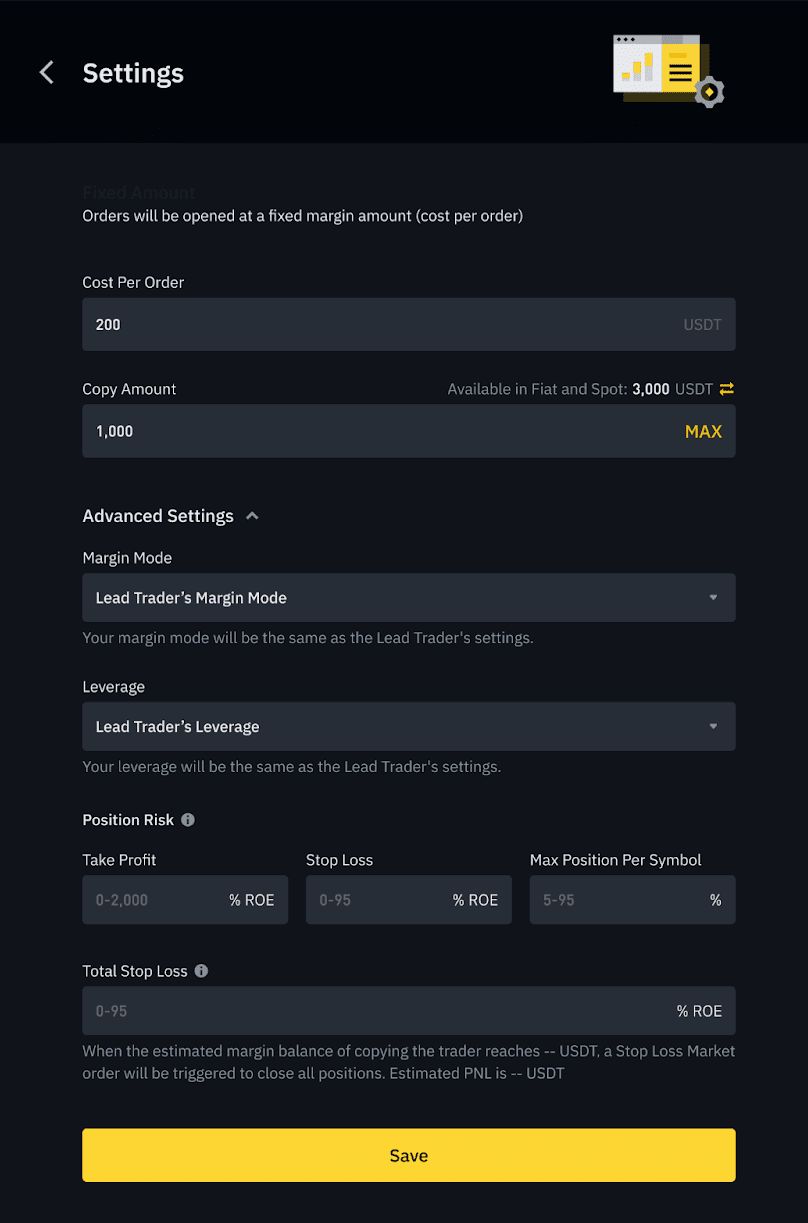
Share 45,000 USDT in Rewards From The Binance Copy Trading Promotions
Following the release of Binance Copy Trading on October 5, the exchange has launched two new promotions.
You don’t need to be an expert to make expert trades.
To celebrate the launch of Copy Trading on #Binance, we're giving away over 45,000 $USDT in token vouchers.
Get involved ➡️ https://t.co/UYYyW0zMuc pic.twitter.com/Q9QvTeJst1
— Binance (@binance) October 11, 2023
These promotions allow eligible users to grab a share of 45,000 USDT in token voucher rewards. The promotion will run from 2023-10-10 00:00 (UTC) to 2023-11-06 23:59 (UTC).
Join Us On Telegram and Coinmarketcap



